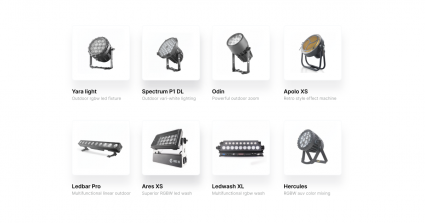There are good reasons why so many rental companies deal online nowadays. Having an online rental store allows you to save time, work less, and get to know more about your customers. All these things will eventually boost your revenues.
Are you thinking about setting up a rental webstore, but you’re not sure how?
Here are 6 tactics you should try:
1. Present your catalog with clear images - so visitors can see what you offer.
2. Make your items easy to find - to make the rental experience a success.
3. Offer packages and suggest products - to help customers and increase your profit.
4. Make the reservation process easy and clear - to avoid any confusion.
5. Register your customers' data - to get to know them better.
6. Connect the webshop to your rental software - to speed up the whole process.
These tips are based on companies that are already successfully using online rental stores.
In this article, you can see how these companies have set up their webshops and how you can do the same.
1. Present your catalog with clear images
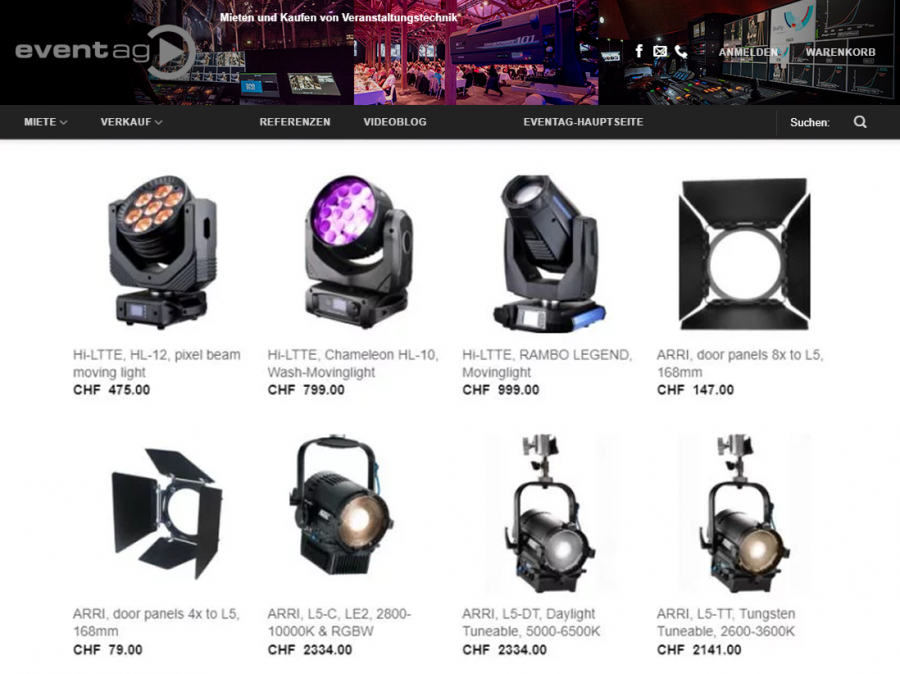
With an online store, your equipment is always on display. Visitors can scroll through your products and see what products you offer.
A good practice is to present your catalog with clear and descriptive images. This way, visitors that don’t have a precise idea of what the products look like won’t have problems understanding your catalog. By doing this you don’t have to answer any early questions, and this helps saving time.
Eventag, a Swiss rental company for events and conferences, gives a clear overview of its equipment so customers can see many products at first glance.
2. Make your items easy to find
Having a lot of gear in your webshop is great, but potential customers can easily get lost find the right piece of gear. If it takes them too long to find the right product, they could give you a call or might even leave your webshop.
However, when your catalog is well organized, visitors will find what they need faster and your conversion rate (the number of visitors that buy) will skyrocket.
Axse, a Belgian rental of party equipment, groups equipment by category and subcategories in its webshop. For example, clicking on the “Light” category the visitor is directed to a page with all the subcategories of lights on offer. Customers can easily follow the visuals to find the perfect product.

3. Offer packages and suggest products
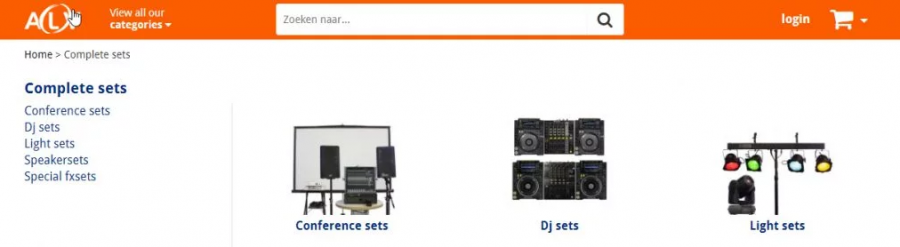
Some of your customers already know what they want: maybe they have used your service before or they work in the same industry.
Unfortunately, not all customers are like that. Most of your customers might have no clue about which equipment they need for their event.
You can help them by offering the right package for every occasion. With packages, customers will be sure to get the right equipment and you won’t have to help them in person. ALV Rent and Arjen Verhuurt offer pre-built packages based on event type and number of attendants.
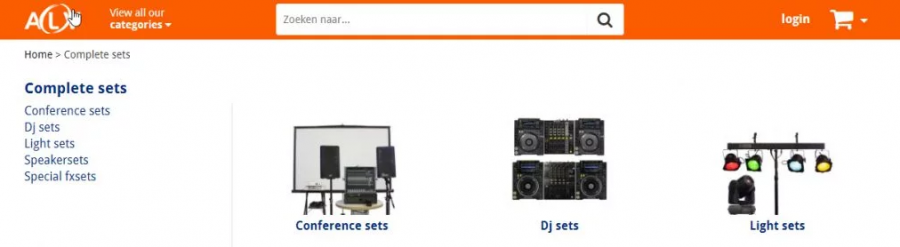
Stresske, a Belgian rental and events organizer, uses another tactic for this situation: they recommend related products at the check-out. So customers can build their own package, knowing which items are a good match.
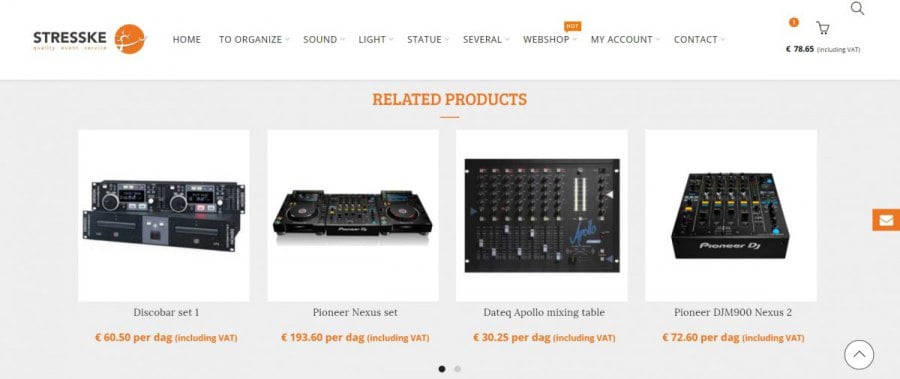
Following one of these examples (or a combination of the two), you can boost your profits as well as your customers’ satisfaction.
4. Make the reservation process simple and clear
Since the price of your equipment is on display, your customers can pick the items they want while keeping their budget under control. Clients can easily create their own quote and if the event needs installation, transportation or any other service, you can get back to them with the final quote.
Making this process smooth and easy is a good way to avoid any confusion with your customers. If the conditions and prices are clear from the start, you won’t have to argue with them at a later stage. Overall, this will save you a lot of time.
Happy Vintage, a company that rents vintage items, does this on its elegant online rental store. Customers can easily reserve the items they’re interested in, and before clicking on “request quote” they see clearly all the conditions of the rental.
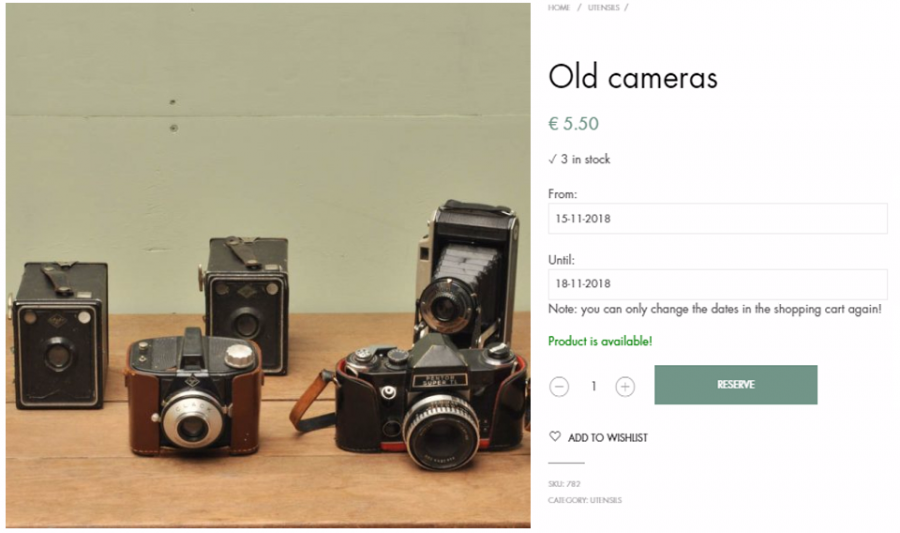
5. Register your customers’ data
A well-known business principle says that keeping customers is way more profitable than getting new ones. To better take care of your customers, you first have to know who they are.
On its online store Layhgo, a Dutch rental of decorations for events, lets its customers create an account. By that, they collect information like email address, location, industry, company size, etc.
But that's not all of it. Other than collecting data, creating an account has three main advantages:
1. By adding a wishlist functionality your customers can always keep track of the items they’re interested in for future rentals. So your online store will be in the back of their mind when they plan their next event.
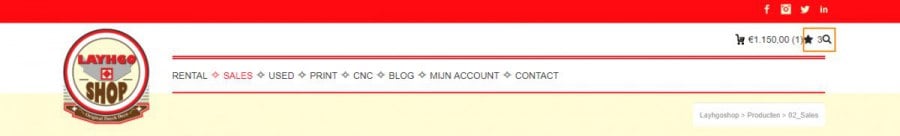
2. Creating an account is very convenient for your regular customers because they don’t have to fill in a long form every time they rent something from you: the easier the process, the higher the revenues.
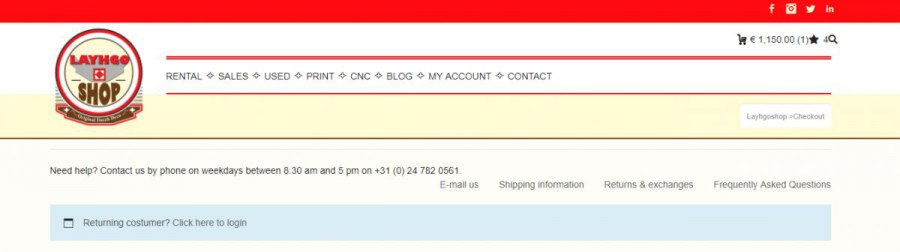
3. You can send your customers a newsletter. This way, they’ll always be the first to know about your new products and offers.
6. Connect the webshop to your rental software
By connecting your webshop to your rental software, you can automate the processes shown below and ultimately save a lot of time:
- Updated inventory information is automatically sent from the software to the webshop.
- Orders created in the webshop automatically become new projects in the software.
- Clients that register on the webshop are automatically saved as a new contact in the software.
All the webshops in this article run on WordPress (with a WooCommerce plugin) and are connected to Rentman. Our all-in-one solution is designed to make the management of your AV rental easier and more precise, at an affordable price. Thanks to Rentman’s modular interface, you can easily manage equipment, crew planning, warehouse management, quoting and invoicing.
Try Rentman 30 days for free and start building your own online rental store
For more information on how to connect Rentman to your webshop, Click here: Wordpress Webshop Plugin.