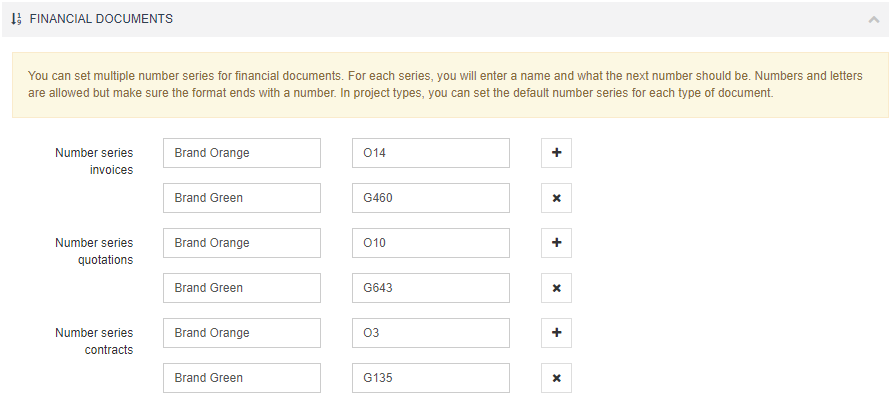With our newest update, you can set up multiple number series for your financial documents.
When using two brands under the same company, you can use multiple number series to keep track of your financial documents more easily. You can also apply it to distinguish your sales from your rental invoices or differentiate this year’s invoices from last year's.
The cherry on top? It is now also possible to use letters and symbols in your number series to make them more recognizable.
To manage your number series, go to Configuration > Number series (under settings). This is where you can add a new series for your documents.
You can assign your number series to each of your project types. To do this, go to Configuration > Project Types (under Settings), create or edit a project type and select the default number series for each document.
This feature is included in version 172 of Rentman.