Your current version is listed in the fold-out menu under your account name.
Rentman updates are not deployed simultaneously for all accounts. It can take a few days before the updates are visible to you. More on how we update our software.
Improvements
- When you want to select a range of items in a list, you can now toggle the checkboxes by holding shift.
- We added the possibility to change the availability of vehicles. Just as for crew members, you can now mark a period as available, not available or unknown. This is for example interesting for rental cars when you want to use them as much as possible.
- We added the option to show the planning of all the crew members in the module (My) Schedule. You can choose between your own planning (I), everybodys planning (all) or the planning of a certain crew member (type in the name). When looking at all the functions in the schedule, you won’t see invitations and availability as it would get too confusing. To make it even more clear, we added the name of the planned crew member to the certain function.
- You’re now able to open projects from your schedule. When you’re clicking on a project in the schedule, it opens immediately.
- We disabled the option to change the default value for extra input fields as this could lead to unexpected and undesirable changes in the current values.
- When you have a project with a couple of subprojects, you don’t need to enter the location of each subproject separately. You can now simply copy the location of your main project to all subprojects using the button above the location in a project.
- When you’re exporting your equipment out of a project, it can now also export the assigned serial numbers.
- Rentman is working way faster than before when the widget bar on the right is closed, because we now load only the widgets when needed.
- You can set a default value for the payment reminders. Set the the default value here: Configuration > Financial > Default due term invoice reminders.
- Before events were shown as “all day events” in the day and week view in My schedule when they had a duration of more than 24 hours in total. Now an event is only shown as a whole day event when it starts exactly at 0:00 and ends either the same day at 0:00 or any following day at 0:00.
- You get a little warning when you’re registering more hours on a function than you were planned for.
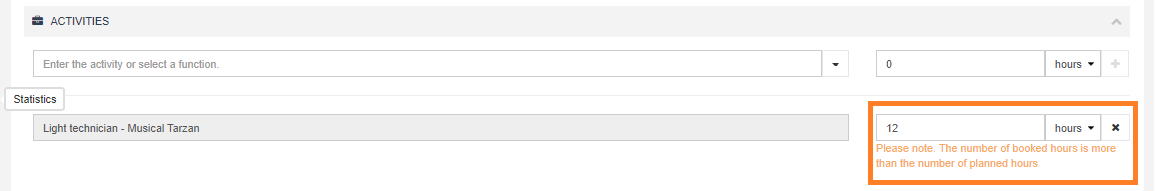
- In the financial module of a project, you’re can now quickly open emails that you’ve sent before regarding documents.
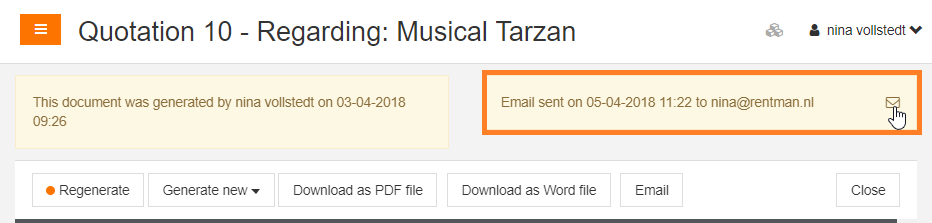
- When you're searching for an equipment item by tags and all of your folders are closed, the folders in which matching items are located open and you see the item/items in them.
- There is a new widget in the equipment overview, where you can see all the suppliers that you added as suppliers to your items.
- When editing a subproject, you weren’t always able to see which subproject you were editing. We added the name of the subproject to the title, so now you get to see Projects / Main Project / Subproject.
- We extended the timeframe you’re looking at when checking crew members availability. When you’re now looking at a certain period of time, you’ll always see the day before and the day after the function.
- We added the option to display the availability of crew members and vehicles in full-screen. There is a full-screen button on top of the availability timeline in the crew member module and also in the vehicle module. This now offers a good solution to have an timeline overview of all relevant crew members or vehicles and their planning over a number of days.
- You can now double click on a project template when adding a new project, and the project will be created with today as the start date.
- When adding activities to a time registration, it now suggests all the functions you were planned for on that certain day, even if the registered hours are not within the planning period of the function.
Bugs
- When you’re requesting the availability from someone for more than one day, and the endtime is set earlier than the starttime, the system automatically jumps to the next day. You see a “+1 day” behind the time. This avoids that you unintentionally request somebody's availability for a negative period of time.
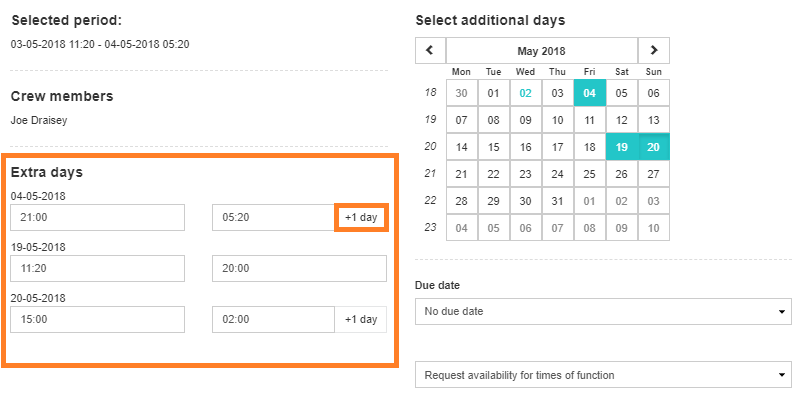
- The export of the list of shortages is working again.
- Before you were only able to delete personal text templates when sending documents per email. Now you can also delete them when editing the personal text of documents.
- Before when you toggled either contracts or invoices, the other one would close/open as well. Now these two are not connected anymore.
- Previously, when you didn’t have the row with invitations displayed in the crew planner, you had to refresh the page to see newly added invitations. Now you see invitations immediately after they are created.
- Projects are not any longer shown as changed when you open the financial tab of a project with a fixed price.
- The changed times of planned crew members weren’t saved when you immediately clicked on save (when the cursor was still in the time field), so you needed to click somewhere else first. Now you can save the changed times immediately.
- We fixed a bug that appeared when you wanted to add an "Appointment for all crew".
- On all slips crew and transport functions are displayed in the right order.
- When you regularly log in on the same computer with more than one user, the viewing settings are now saved per user.
- Serial numbers can no longer be assigned to a project anymore when they are actually part of a case.
- The system only shows the warning regarding websockets only when you’re actually logged in.
