Your current version is listed in the fold-out menu under your account name.
Rentman updates are not deployed simultaneously for all accounts. It can take a few days before the updates are visible to you. More on how we update our software.
Invitations
- In the tooltip of invitations, you now can see the function that the invitation is for.
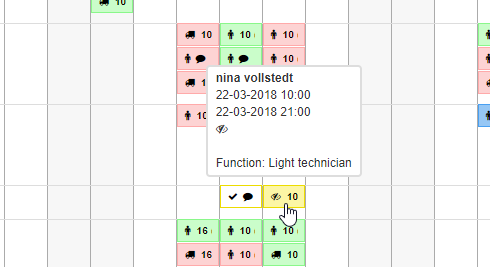
- The crew planner is now able to change already answered invitations in the crew planner module. This helps to correct mistakes that are made when answering the invitation.
- In (My) Schedule, we added headers to the unanswered invitations, so you can see what is shown in the columns.
Warehouse
- When you're scanning a lot of extra equipment to a project, you can now add all of the scanned extra items to the project with one click. If there should be conflicts with other projects, you'll get a warning and the equipment can't be added to the current project.
Other Improvements
- When you're searching for an equipment item and all of your folders are closed the folders, in which the item is located, open and you see the item in them.
- We changed the default preset from "All" to "Default". This makes more sense, because sometimes this preset doesn't show everything but the default selection. E.g. in the crew planner the default preset doesn't show the expired or answered invitations.
- When selecting the "once view" in the project module, the calendar now remembers your date selection for the next time you're selecting that view.
- When creating projects, you can now create a contact person for the location, just as you always could for your clients.
- We added the name of the item and the repair remark to the repair widget to create a better overview.
- The order of the subprojects is now the same in the crew planner as in your project which makes it easier to plan, for example tours or projects divided by location.
- You're now able to set the date for the projects that need to be invoiced on today. This will be memorized, so when you open this view next time, it will show you the projects that need to be invoiced today (whenever you open it).
Bugfixes
- Invisible planned crew members are not longer visible for visible planned crew members.
- If you don't have the right to create contacts, you were still able to create them out of a project. This is fixed, so you can't create a new contact without the rights.
